GraphQL and Relay
This section is an overview to situate Relay in relation to GraphQL, React, and the other parts of the stack. Don’t worry about understanding every detail, just try to get the gist and the proceed to the next section to start working with code. Specifics will be explained with working examples throughout the tutorial.
GraphQL is a language for querying and modifying data on servers. The unique thing about GraphQL is that rather than having a fixed set of API endpoints, your server provides a palette of options that the client can use to request any combination of data that it may need. This allows front-end developers to move more quickly because there is no need to write and deploy new endpoints as data requirements change. It also means that when a new version of the client is released, it can request just the data it needs, without extra fields leftover for compatibility with older versions.
GraphQL provides a unified interface for querying data across any kind of back-end. Whether your data is in a relational SQL database, a graph-oriented database, or an armada of microservices, a GraphQL server can collect the data from multiple back-ends and send it to the client in a single response. This is much more efficient than issuing separate queries to each service from the client.
In a traditional HTTP API, there are URLs that respond with a fixed set of information:
Request:
GET /person?id=24601
Response:
{"id": "24601", "name": "Jean Valjean", "age": 64, "occupation": "Mayor"}
In GraphQL, the client asks for the specific information that it wants and the server responds with just the information that was requested:
Request:
query {
person(id: "24601") {
name
occupation
}
}
Response:
{
"person": {
"name": "Jean Valjean",
"occupation": "Mayor"
}
}
Notice that only the specific fields that the client requested were included in the response.
As the name suggests, GraphQL organizes data into a graph. The graph consists of nodes (like objects or records) and edges (pointers from one node to another):
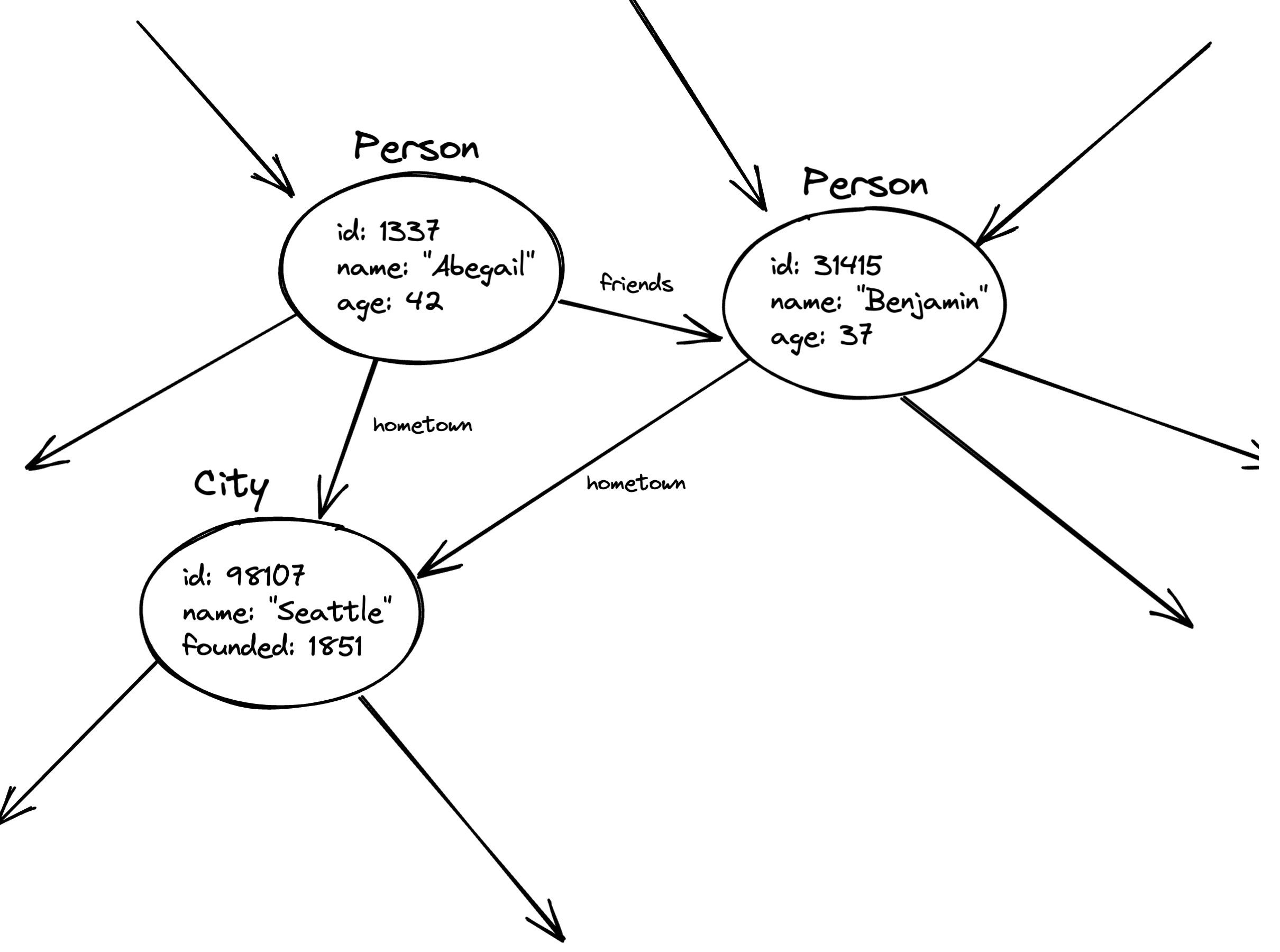
Nodes have fields. Fields can be either Scalars, primitive types like strings or dates, or Objects, which are (edges to) other Nodes. GraphQL lets you follow those edges from one node to another and ask for information about each node that you visit. Let's pretend that the Person type has this GraphQL schema definition.
type Person {
id: ID!
name: String
age: Int
occupation: String
location: Location
}
Person has 4 scalar fields and 1 object field. ID is an id type and by convention is a unique identifier for a particular Person. In Relay, id's are globally unique, but they need not be in other GraphQL frameworks. To make the id easier to read, we here use "24601".
The ! after ID means that the field is non-nullable. It is an error if a query requests a non-nullable field which turns out to be null at runtime. It's generally considered good pratice to design your schema so that as many fields as possible are nullable (i.e. don't have the !). The intricacies of schema design are beyond the scope of this tutorial so for now just take our word for it!
Let's say that Location has this definition:
type Location {
id: ID!
name: String
population: Int
}
Location has 3 scalar fields and no object fields. That means that a traversal ends in Location. You cannot go "back up" to the person you came from.
There are three top-level nodes, Query, Mutation, and Subscription. This tutorial covers the first two. Query is a special node on which you add your entry-points into the graph when querying for data. You can think of this as the equivalent to GET endpoints in a traditional REST API.
For a simple app with only one query field, the definition of Query looks like this:
type Query {
person(id: ID!): Person
}
person is a field that takes a required argument with name id and type ID and returns an optional (i.e. not non-nullable) Person. Person is optional because there might not be a person with the supplied id. We could also have something like
type Query {
personByName(name: String!): [Person]
}
Here, personByName takes a required name and returns an optional list of optional Person. E.g. if we do personByName(name: "P"), we can get a list of people that have "P" in their name (depending on the exact implementation).
But back to person(id: ID!). Let's say we want to show the person with id 24601's name and occupation, as well as the name and population of where they are.
With GET /person?id=24601 you either have to hope that the response you get back includes the information that you want or handle this somehow, for instance by changing the implementation of it.
In GraphQL you start with query, pick a field that gives you entry into the graph, and then explicitly ask for the fields that you are interested in.
Let's say we want to show the person with id 24601's name and occupation, as well as the name and population of where they are. We start from query and use person(id: "24601") to select that person. On that person, we select name, occupation, and location. And on location, we select name and population. That looks like this:
- Request
- Response
query {
person(id: "24601") {
name
occupation
location {
name
population
}
}
}
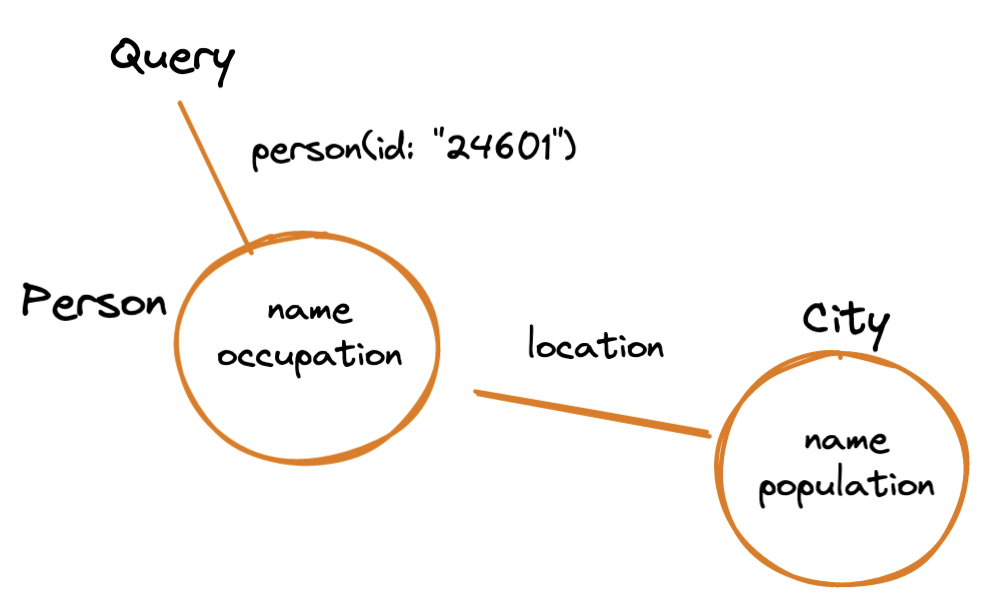
{
"person": {
"name": "Jean Valjean",
"occupation": "Mayor",
"location": {
"name": "Montreuil-sur-Mer",
"population": 1935
}
}
}
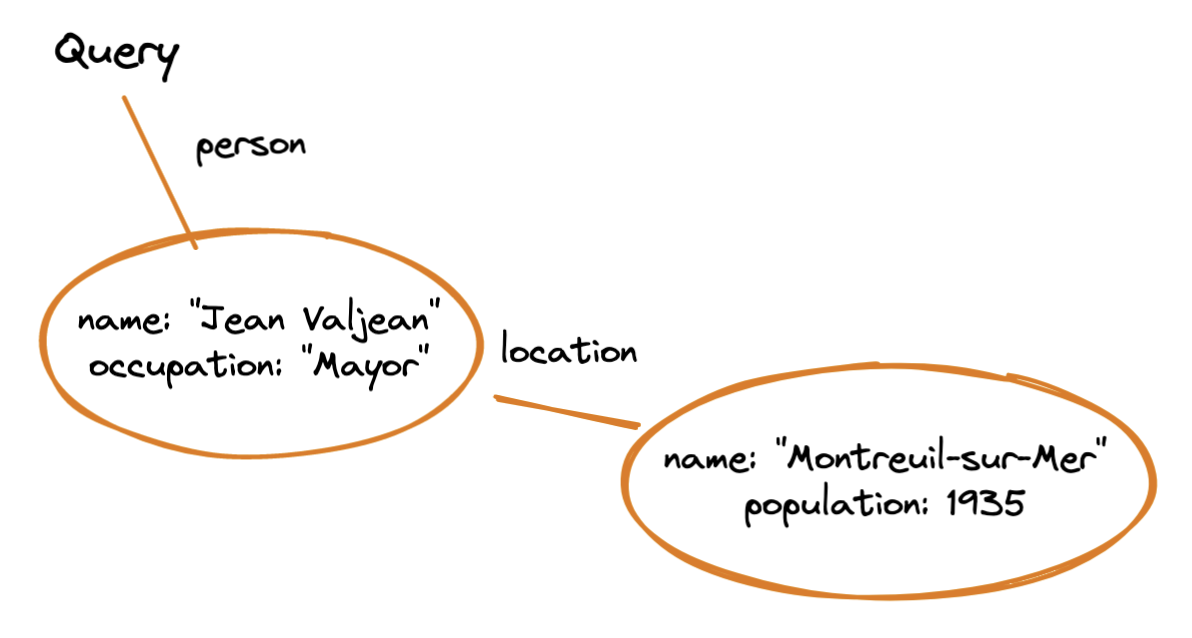
This means we can retrieve information about a whole panoply of objects all in one query — in others words, you can efficiently get all the data for a screen in a single request instead of sending many requests one after the other and you achieve this without writing and maintaining a separate endpoint for each screen in your UI.
Instead, your GraphQL server provides a schema, which describes what kinds of nodes there are, how they’re connected, and what information each node contains. Then, you pick and choose from this schema to select the information you want.
The example app in this tutorial is a newsfeed app, so its schema consists of types such as
Story, which represents a newsfeed story — it has fields such as its title, an image, and an edge to the person or organization who posted itPerson, with information such as their name, email, and a list of friends (which are edges to other Persons).Viewer, which represents the person viewing the app and has information like their list of newsfeed storiesImage, which has a URL for the image itself as well as analttext description.
The GraphQL language includes a type system and language for specifying the schema. Here’s a snippet from the schema definition for our example app — don’t worry about every detail, it’s just to give you a general idea:
// A newsfeed story. It has fields, some of which are scalars (e.g. strings
// and numbers) and some that are edges that point to other nodes in the graph,
// such as the 'thumbnail' and 'poster' fields:
type Story {
id: ID!
category: Category
title: String
summary: String
thumbnail: Image
poster: Actor
}
// An Actor is an entity that can do something on the site. This is an
// interface that multiple different types can implement, in this case
// Person and Organization:
interface Actor {
id: ID!
name: String
profilePicture: Image
}
// This is a specific type that implements that interface:
type Person implements Actor {
id: ID!
name: String
email: String
profilePicture: Image
location: Location
}
// The schema also lets you define enums, such as the category
// of a newsfeed story:
enum Category {
EDUCATION
NEWS
COOKING
}
Besides queries, GraphQL also lets you send mutations that ask the server to update its data. If queries are analogous to HTTP GET requests, then mutations are the equivalent of POST requests. Like POSTs, they let the server respond with updated data. GraphQL also has subscriptions which allow for an open connection for realtime updates.
(GraphQL is usually implemented over HTTP, so queries and mutations are not only analogous to GET and POST, but may be sent as such as well.)
Now that we’ve talked about GraphQL, let’s talk about Relay. It has a few different parts and pieces that we’ll briefly go over before diving into the code.
Relay is a data management library for the client that’s oriented around GraphQL, but uses it in a very specific way that gets the most benefit from it.
For the best performance, you want your app to issue a single request at the beginning of each screen or page instead of having individual components issue their own requests. But the problem with that is that it couples components and screens together, creating a big maintenance problem: If you need some additional data in a specific component, you have to find every screen where that component is used and add the new field to that screen’s query. On the other hand, if you remove the need for a particular field, you have to remove that field from every query again — but this time, are you sure the field isn’t still in use by some other component? It becomes very difficult to maintain these big screen-wide queries.
One of Relay’s unique strengths is avoiding this tradeoff by letting each component declare its own data requirements locally (called a Fragment) in the component and then combininng those requirements together into a top-level query for a screen. Relay does this with a compiler that scans your ReSCript code for fragments of GraphQL and then stitches those fragments together into complete queries.
If you want to use a component on more than on screen, you just render that component, wire in Fragment into the parent component's fragment, and the Relay compiler will take care of the rest. If two (or three or four) different components request the same data (e.g. the name of a person), the compiler will deduplicate it for you. Under the hood, the name is only requested once.
This way, you get both performance, maintainability, and composability.
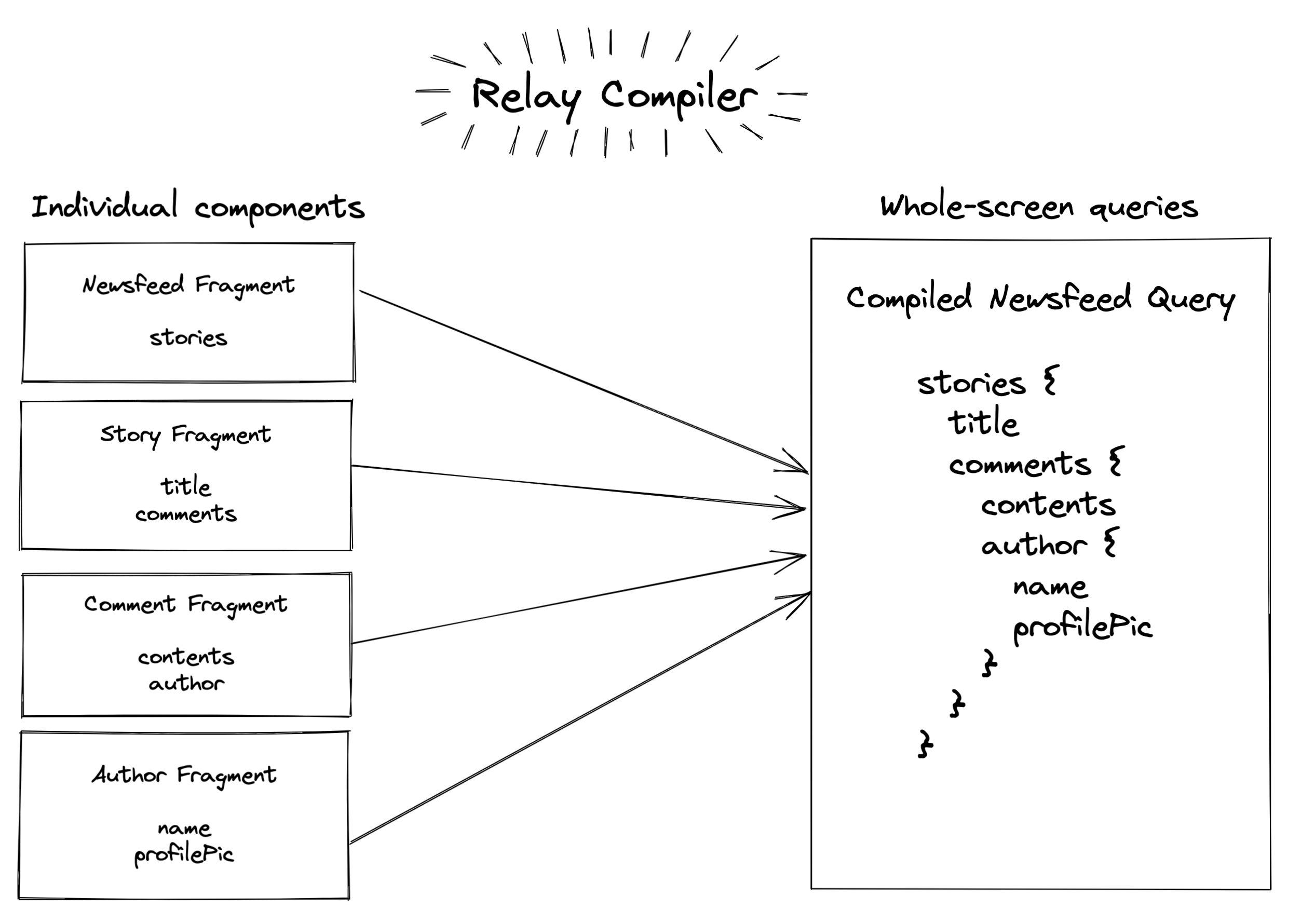
Besides the compiler, Relay has runtime code that manages the fetching and processing of GraphQL. It maintains a local cache of all the data that has been retrieved (called the Store), and vends out to each component the data that belongs to it:
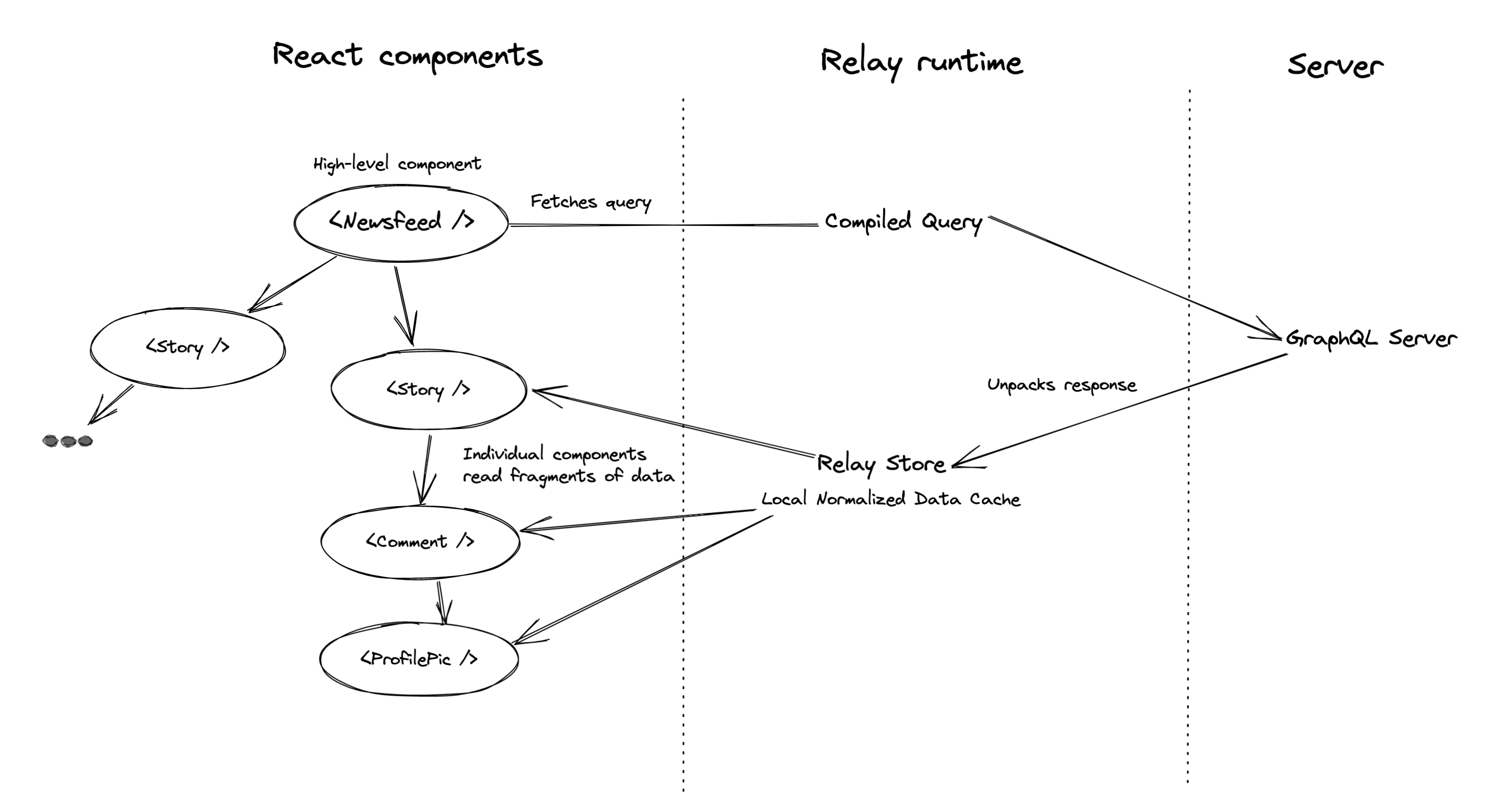
The advantage of having a centralized Store is that it lets you keep your data consistent when it’s updated. For instance, if your UI has a way for somebody to edit their name, then you can make that update in a single place and every component that displays that person’s name will see the new information, even if they’re on different screens and therefore used different queries to initially retrieve the data. This is because Relay normalizes the data as it comes in, meaning that it merges all the data it sees for a single graph node into one place, so it doesn’t have multiple copies of the same node.
Indeed, Relay doesn’t just query data, it provides for the entire lifecycle of querying and updating, including support for optimistic updates and rollbacks. You can paginate, refresh data — all of the basic operations you’ll need to create a UI. Whenever data in the Store is updated, Relay efficiently re-renders just those components that are displaying that particular data.
Summary
GraphQL is a language for modeling data as a graph and querying and updating that data from a server. Relay is a React-based client library for GraphQL that lets you build up queries from individual fragments that are co-located with each React component. Once the data has been queried, Relay maintains consistency and re-renders components as the data is updated.